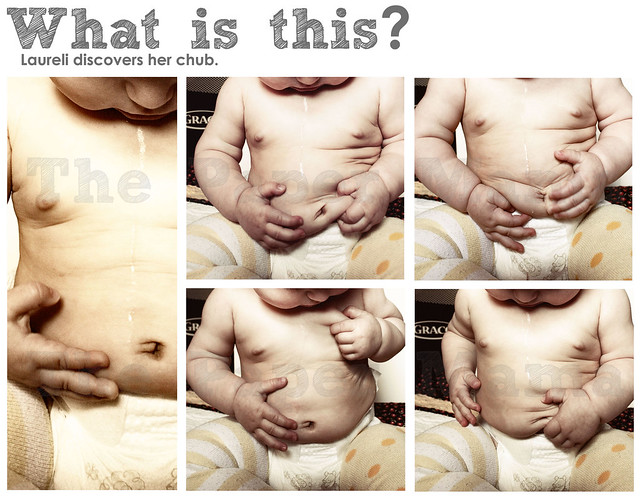Well, not really. 😀 Just doing a couple photo edit challenges!
I am SO tired today… I’m dragging… we didn’t sleep very well last night. More caffeine. I wanted to post these earlier, but I’m just not that fast and I keep forgetting what I’m doing! 😀
While I was doing a little photo shoot of Ruari yesterday… she discovered her belly. She kept pinching herself! So cute.
Fix it Friday’s:
OKAY. I was good and paid attention to what I did to this photo for you all! Here it is (I use Photoshop CS3):
1. Made a copy of photo. Set that photo to Soft Light.
2. Added exposure layer: Exposure: -0.23 Offset: Gamma: .89
3. Added a Black and White layer. Adjusted the red so the photo wasn’t too dark. Moved the opacity to 33%.
4. Adjusted and played around with the curves.
5. Added a solid color: da56cc and set it to saturation. Lowered opacity to 25%..
6. I ran the PW define and sharpen action. Lowered opacity to 25%.
I didn’t crop it because I already like the crop. 😀
Flashback Friday:
SOOOooooo, I never really shared this video with anyone cause when I got pregnant my belly hair started growing like crazy! It’s gone now… but, man! I looked like a man. A pregnant man. 😉 Anyway. I was 6 months pregnant here. Ruari started kicking VERY early. She started kicking everyday around 16 weeks.