The other week I shared some gem gift tags and printouts and I thought it would be fun to turn those gems into goodies to decorate your photos with! You could even use these for your photo watermarks (personal use only).
To get the full size images of the free gems, click on the images below and right click + save.
Both images are .png images. This means you can change the color easily. Some quick instructions on how to do that in photoshop:
– Open the Free Gems image in Photoshop.
– In the layers section, add a new layer over the Free Gems image.
– Right click + select Create Clipping Mask.
– Add whatever color you’d like to that layer.
– Merge layers (not flatten) to combine the color and gems.
– Use the lasso selection tool to select copy + paste onto your images. Ta dah!
I hope you enjoy!
– Chelsey





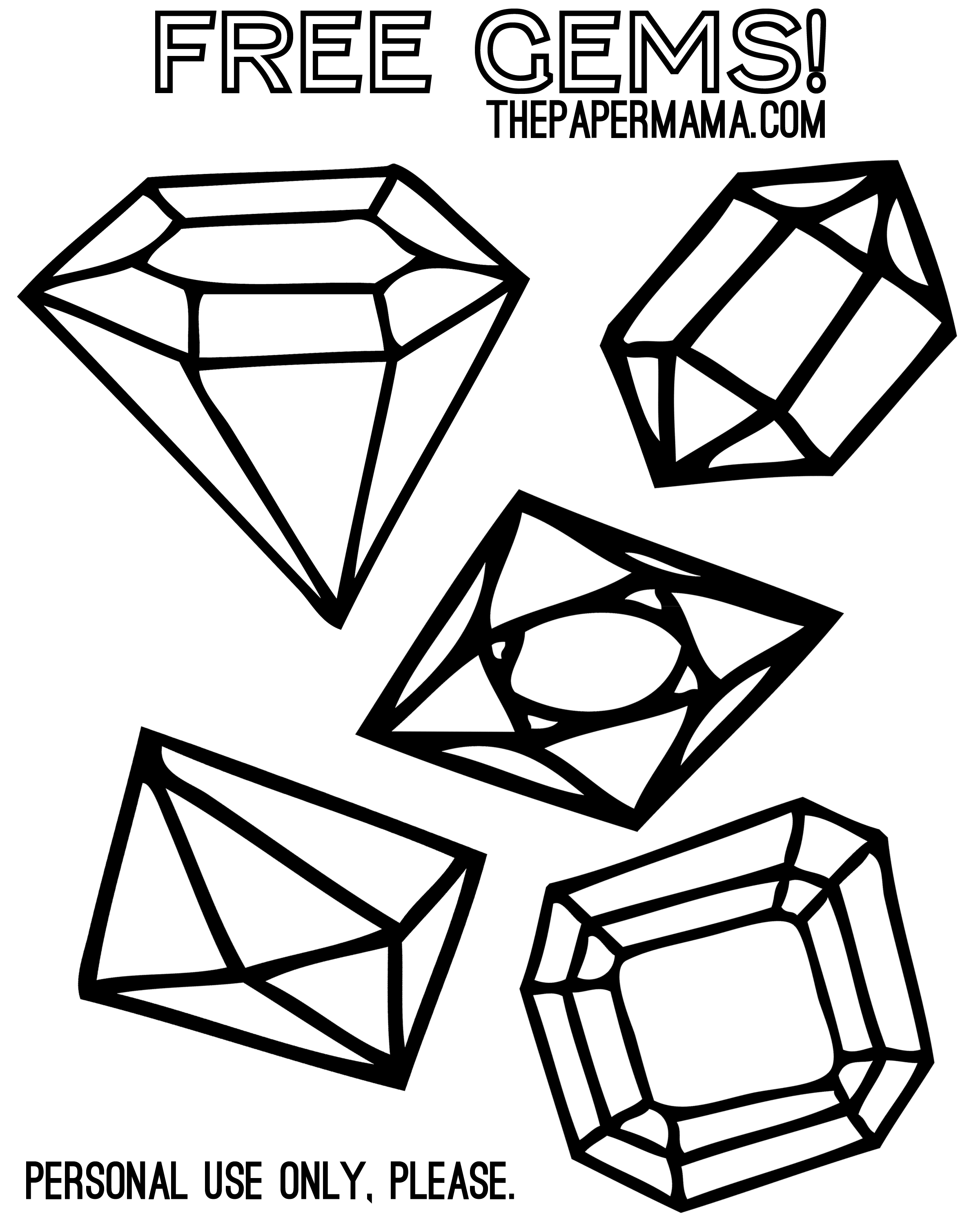










I love these a ridiculous amount!
Hee!
Love these gems! Thanks for sharing them 🙂